Sharing routes with Topo GPS¶
You can share a route with Topo GPS so that it can be imported by other Topo GPS users. Only routes that you have recorded or planned yourself can be shared. Routes that you have imported on your device can not be shared.
Shared routes including its photos are visible to all Topo GPS users and are available for download on the Topo GPS website.
To share a route with Topo GPS, tap the export icon in the bottom of the route details screen.
Then select ‘Geodata’ in the export pop-up and tap ‘Export’ to export the route. A share pop-up will appear in which you can select apps, as in the example below:
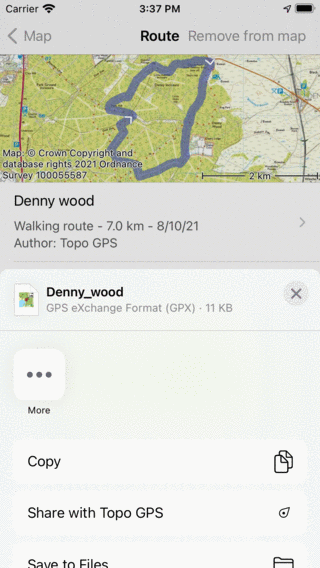
The share pop-up after exporting a route.¶
In the share pop-up tap ‘Share with Topo GPS’.
A pop-up will appear in which you can confirm sharing the route with Topo GPS.
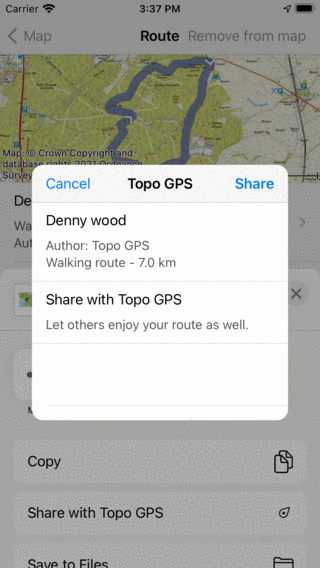
The share with Topo GPS pop-up¶
If you tap ‘Share’ in this pop-up the route will be shared with Topo GPS and will be visible to other users in the ‘Shared routes screen (Menu > Routes > Shared routes).
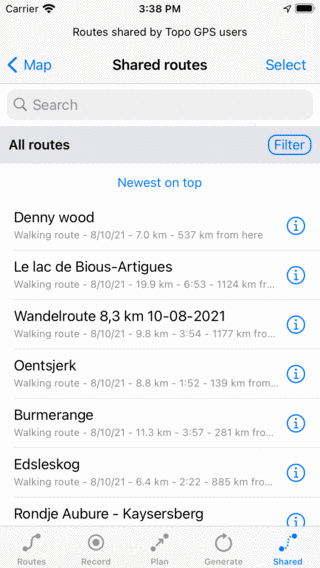
The route Denny wood was shared with Topo GPS¶
Modifying shared route¶
If you want to modify a shared route, you have to edit it on your device and share it again.
Removing shared route¶
If you accidentally shared a route and you want to remove the shared route, first open the route details screen of the shared route. This can be done via Route button > Saved routes > Info button next to an item, or by tapping on the route line of a loaded route in the main screen. Then in the route details screen, tap the title section just below the map to open the additional route details screen. If you scroll down you will find a button ‘Remove shared route’. If you tap it, and confirm the removal, the route will be removed from the Topo GPS server. It will not longer appear in the shared routes screen.
If this is not succesfull, you can also send a message to support@topo-gps.com.