Usuwanie tras z mapy¶
A route can be removed from the map via the saved routes screen and from the route details screen.
Ekran Trasy¶
Tap the route button on the dashboard to open the routes popup. Then tap the item «Saved routes». The saved routes screen will be opened, an example is shown below.
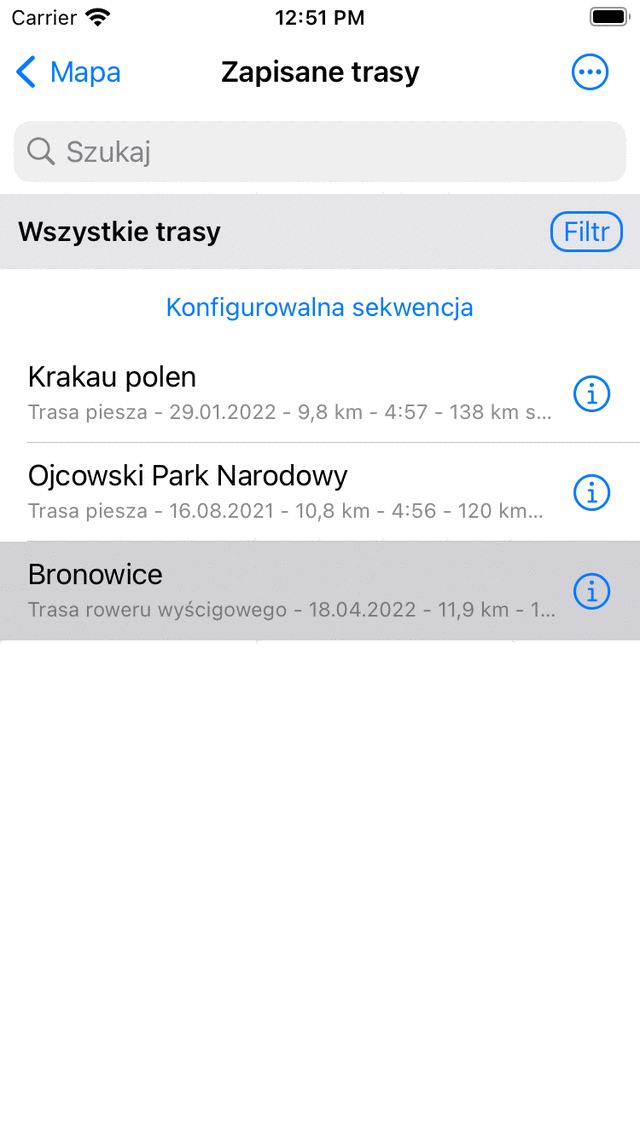
Przykład ekranu tras z jedną załadowaną trasą.¶
Trasy z szarym tłem są aktualnie ładowane na mapie. Jeśli dotkniesz szarego elementu, zostanie on natychmiast usunięty z mapy.
It is also possible to remove all loaded routes from the map at once by tapping: More (top right in the saved routes screen) > Remove all from map.
Mapa¶
Jeśli stukniesz linię trasy trasy załadowanej na mapę, zostanie otwarty ekran szczegółów trasy. Możesz dotknąć ikony Usuń z mapy w prawym górnym rogu ekranu szczegółów trasy. Trasa zostanie natychmiast usunięta z mapy i powrócisz do ekranu głównego.