Waypoint quick actions¶
If you press long on a waypoint icon on the main map, a quick actions menu will be shown as in the figure below:
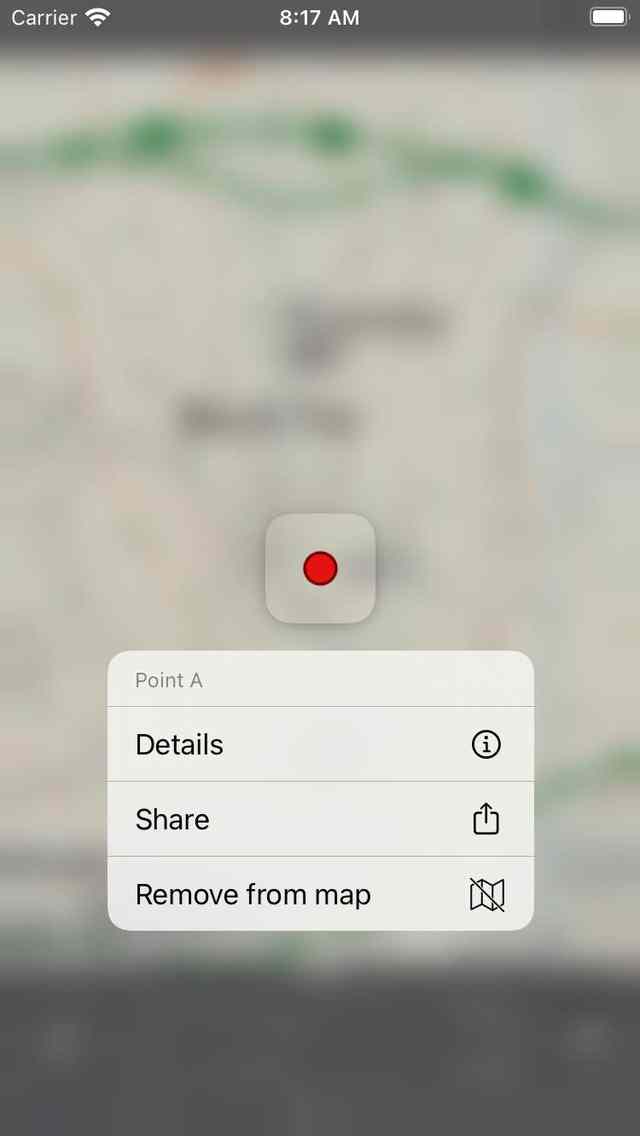
The quick actions menu that appears when pressing long on a waypoint.¶
You can use the quick actions menu to view the waypoint details, to share the waypoint, and to remove the waypoint from the map.
To interact quickly with this popup, press long on a waypoint icon, hold your finger on the screen and move it to the desired item in the popup. Then release your finger.