Settings¶
The settings screen can be opened by tapping the item ‘More’ in the Menu. Then tap ‘Settings’ in the pop-up that appears.
An example of the settings screen is displayed in the figure below:
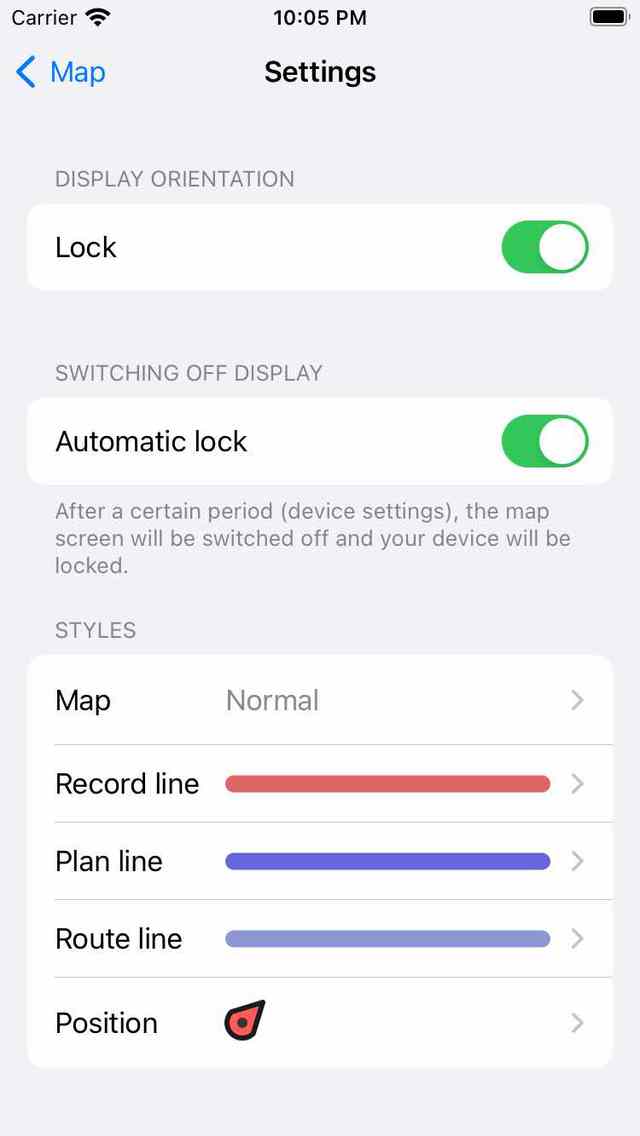
The settings screen.¶
The settings screen contains the following sections: