Coordinates¶
In the section ‘Coordinates’ of the settings you can determine which coordinate types are displayed in the app. The shown coordinate types in the waypoint details screen, the current location screen and the coordinate panel are determined by this setting.
If you tap displayed coordinate types a screen will appear in which you can enable and disable coordinate types. An example of this screen is shown below:
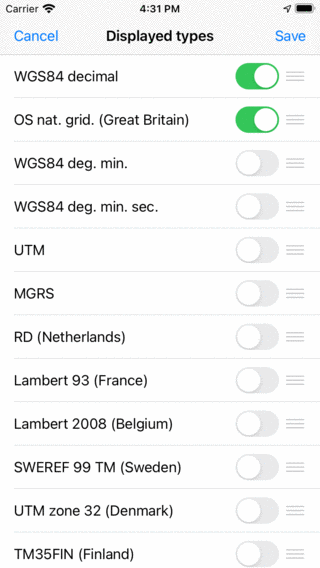
Setting the displayed coordinate types.¶
In the figure above, only WGS84 decimal and Ordnance Survey national grid are enabled. With the handles on the right hand side you can determine the ordering of the displayed coordinates. If you go to the waypoint details screen, you see in the ‘Coordinates’ section that also only these coordinate types are shown:
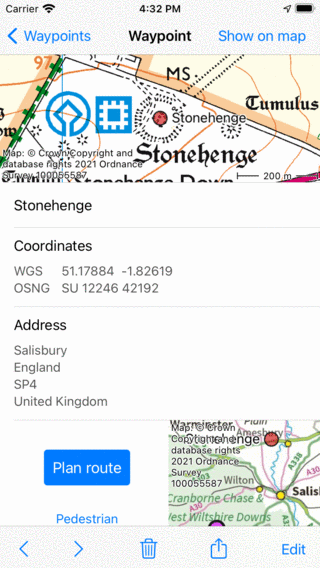
Only WGS84 decimal and Ordnance Survey National Grid coordinates are shown in the waypoint details screen.¶
As a second example we now enable other coordinate types, MGRS, WGS84 degree, minutes seconds, and UTM. The settings screen looks then as follows:
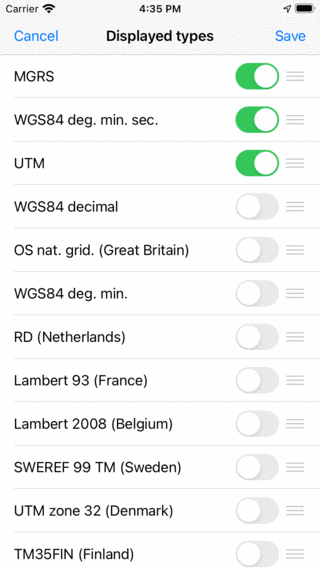
Setting the displayed coordinate types.¶
In the waypoint details screen the ‘Coordinates’ section then only shows the MGRS, WGS84 degree minutes seconds, and UTM coordinates:
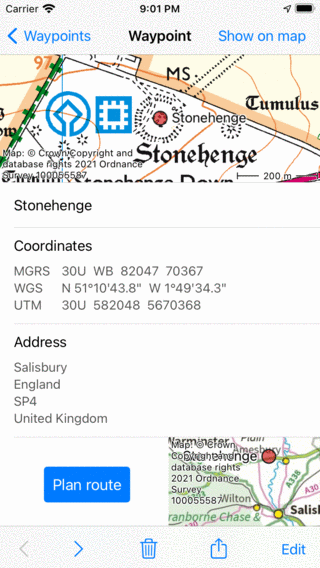
Only MGRS, WGS84 degree minutes seconds, and UTM coordinates are shown.¶