Map copyright¶
To view the copyright information of a map, you have to press the map copyright button on the bottom left of the map screen. This is the button with the label: ‘Map: ….’. If a pop-up appears, you need to tap the item ‘Copyright’.
The map copyright screen of the topographic map of Great Britain is displayed in the figure below:
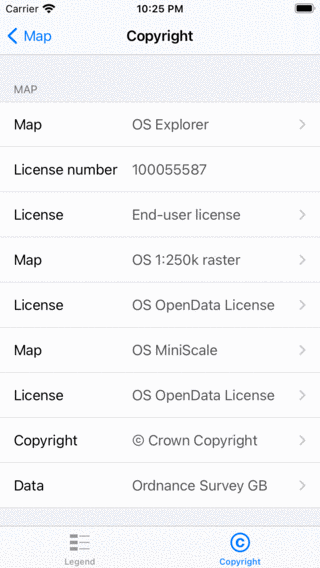
The map copyright screen of the topographic map of Great Britain.¶
In the map copyright screen you find details of the publisher of the maps, the source, and the license. Maps which use an Open Data License (like Creative Commons) can be shared. Please always make sure that the copyright remains visible when sharing a map.