Screen orientation¶
By rotating your device you can change the screen orientation from portrait to landscape. An example of landscape mode is displayed below:
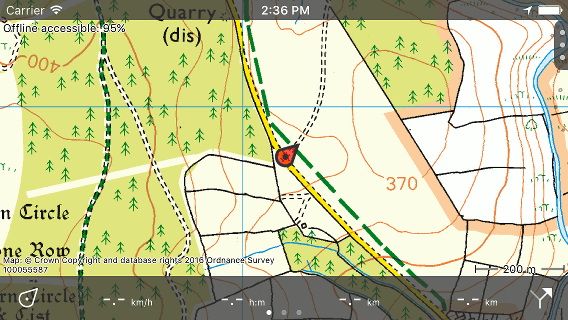
Main screen in landscape mode.¶
If the screen does not rotate if you rotate your device, you should check the ‘Control Center’. Swipe down from the top-right corner of your screen to open Control Center. Tap the Orientation Lock button if it is enabled.
Next to that you should disable the Topo GPS setting Display Orientation > Lock.
If you do not want the screen to rotate if you rotate your device, you should enable the Topo GPS Display Orientation > Lock.