Menu¶
If the menu is opened, you can straightforwardly invoke several important functions of Topo GPS.
You can open the menu by pressing the handle with the three dots on the top left of the screen. Or you can drag this handle to the left.
The menu then appears as in the screen below
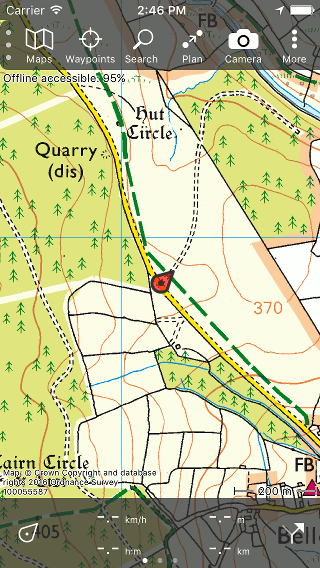
Figure 1. The opened menu.¶
As you can see in Figure 1, the menu contains the following items:
Maps - To change map or buy additional maps.
Waypoints - To load waypoints on the map or create new ones by entering coordinates.
Search - To search addresses and places.
Plan - To plan routes.
Camera - To take pictures.
More - Here you can change the settings, view the legend and look up information about Topo GPS.
To close the menu you have to move the handle with the three dots to the right.
To load routes on the map you have to press the route icon on the bottom right of the dashboard.